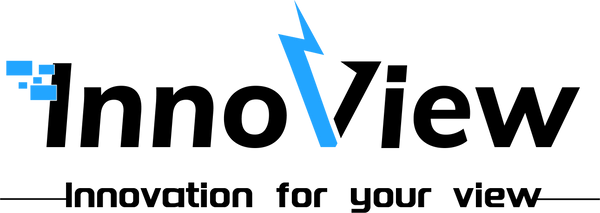- Product Description
- Adanved A+ Screen
- Anti Glare & Eye Care
- 3D Surround Stereo Sound
How to Connect Your Devices

Connect To Laptop
1x Full-featured USB-C Cable
Make sure your USB-C port is 3.1/4 and support video & power

Connect To Phone
1x Full-featured USB-C Cable
A lighting adapter is required to connect to an iPhone
It is recommended to connect the power supply to ensure normal use


- Lightweight for On-The-Go
- Perfect for Travel Work
- Business Screen Sharing
- Double Efficiency
- Game Ready
FAQS
Q1.What is the purpose of each cable in the package?
1.USB C to USB C Cable(black tipped, only for power)
2.USB C to USB C Cable(silver tipped, for power & video)
3.mini HDMI to HDMI Cable(only for video)
Note: For HDMI connection, pls power the monitor separately
Q2.What should I do if my portable monitor flickers or won't turn up the brightness?
Please make sure you are powering the monitor with the charger provided in the InnoView accessories
Q3.Why is the travel monitor not working on my iphone?
1.Iphone(Lightning to HDMI Adapter needed and use HDMI cable to connect)
2.Android Phone(Need full-featured USB C cable to connect)
3.The power may be insufficient, please charge the monitor separately to ensure normal use
Q4.I have charged the monitor for several hours. Why does it fail to turn on and show "no signal"?
It doesn't have a battery. Please connect the monitor with your device (like laptop, PC, Switch etc.) via [USB C to USB C cable-silver tipped] or [MINI HDMI to HDMI cable] & [USB C to USB C cable-black tipped] for usage
Q5.How can I get a quick solution if I lose an accessory or have other questions?
Please get in touch with our support team
Text